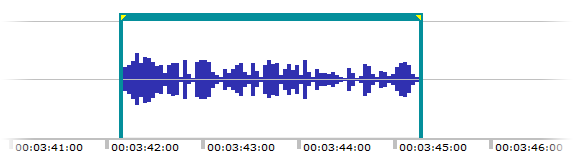| Páginas no assunto: < [1 2 3 4 5 6 7 8 9 10 11 12 13 14 15 16 17 18 19 20 21 22 23 24 25 26 27 28 29 30 31 32 33 34 35 36 37 38 39 40 41] > | Ask me anything about subtitling Autor da sequência: Max Deryagin
|
|---|
| is it possible to make a subtitle xml file for DCP Digital Cinema Package from a .ass file | Aug 6, 2020 |
Hi
I made ass subtitle file using Aegsub and converted it to XML to send to my client, they say their subtitle software cant read it and that the xml should not have milliseconds, is it possible to create an xml file using an ass file,
thank you
| | | | Max Deryagin 
Suécia
Local time: 02:52
Inglês para Russo
Autor do assunto
Ayman Hussein wrote:
Hi
I made ass subtitle file using Aegsub and converted it to XML to send to my client, they say their subtitle software cant read it and that the xml should not have milliseconds, is it possible to create an xml file using an ass file,
thank you
Hi Ayman,
Yes, it is possible. Just open your .ass file (along with the video) in Subtitle Edit and then save it as .xml using the "D-Cinema interop" format.
| | | | | Template and QC - Questions | Aug 17, 2020 |
Hi Max,
Thank you so much for this thread. Very generous of you.
I dabbled with subtitles some time back and threw in the towel when I realized the amount of hours it can take versus the pay. Sucker for punishment that I am, I'm ready to give it another whirl. I'm former IT and have worked with PCs for the last 30 years, so the technical side isn't much of an issue, except the learning curve for any new program. I've used a video production program to do basic time code... See more Hi Max,
Thank you so much for this thread. Very generous of you.
I dabbled with subtitles some time back and threw in the towel when I realized the amount of hours it can take versus the pay. Sucker for punishment that I am, I'm ready to give it another whirl. I'm former IT and have worked with PCs for the last 30 years, so the technical side isn't much of an issue, except the learning curve for any new program. I've used a video production program to do basic time code and subtitling of a three-minute video, but boy, I can see there's MUCH more than meets the eye in this field.
My questions are simple [in brackets]
Translation (template provided):
[what do they mean exactly by a template? Do they mean a timecoded SRT/SUB text file with the original text? Or can template mean something else, like one to used in a program with the video?]
Translation QC: Translation QC instructions: Perform a full linear linguistic QC. Fix spelling, grammar, objectively incorrect or overly awkward translations. Adjust minor timing corrections, positioning, reading speed, CPL issues. Flag any serious issues, and we can fix on our end or adjust the rate. We will sync the files prior to sending your way.
[What software would be used? How would you go about this? The rate is 50% of the translation rate. Are you better off doing one over the other?]
spotting files
[What does it mean precisely? Determining the frame at which the subtitle appears? Aren't there few frames of leeway?]
or working without an English template?
[Does this mean working straight off the video?]
Thanks again.
Rick ▲ Collapse
| | | | Max Deryagin 
Suécia
Local time: 02:52
Inglês para Russo
Autor do assunto
Hi Rick,
DOUBLE A ENES wrote:
Translation (template provided)
What do they mean exactly by a template? Do they mean a timecoded SRT/SUB text file with the original text?
Templates are original-language subtitle files used for multilingual projects. A specialist creates a template, and then multiple subtitlers translate it into their respective languages. Sometimes you're allowed to change the timecodes and segmentation (unlocked template), but sometimes you're not (locked template). Templates are also occasionally used for creating SDH files (=subtitles for the deaf and hard of hearing) by adding non-speech information such as speaker labels and sound effect descriptions and then adjusting the timecodes accordingly.
Translation QC instructions: Perform a full linear linguistic QC. Fix spelling, grammar, objectively incorrect or overly awkward translations. Adjust minor timing corrections, positioning, reading speed, CPL issues. Flag any serious issues, and we can fix on our end or adjust the rate. We will sync the files prior to sending your way.
What software would be used?
Large LSPs usually have their own proprietary cloud tool that you're required to use for their projects, but for certain assignments they can ask you to use your own software. Smaller LSPs and direct clients are more lenient and will often let you use whatever program you prefer (as long as it can meet their export/formatting requirements).
How would you go about this?
Usually the client will provide you with training and/or guidelines for this type of work. As a beginner, you shouldn't really consider it, as it's for experienced subtitlers. QC carries a fair bit of responsibility, because you need to make sure the file is perfect before it goes to the viewer and because your choices will have a direct impact on the subtitlers whose work you get to QC.
The rate is 50% of the translation rate. Are you better off doing one over the other?
It depends on a number of factors, the most important one being the quality of subtitles you get to QC. The better it is, the less work you'll need to do. However, as a beginner, you certainly won't be better off.
spotting files
What does it mean precisely? Determining the frame at which the subtitle appears? Aren't there few frames of leeway?
Spotting is synonymous with cueing, timing and timecoding. They all mean the same — determining the start and end times of your subtitles.
or working without an English template?
Does this mean working straight off the video?
Correct.
| | |
|
|
|
| Thank you. One last thing. | Aug 18, 2020 |
Max Deryagin wrote:
Templates are original-language subtitle files used for multilingual projects.
What format are those files usually in? Are they all text files with various extensions (srt, sub)? Or can they be in a proprietary format? What I'm getting at is: are you always able to process these files thru a CAT?
| | | | Max Deryagin 
Suécia
Local time: 02:52
Inglês para Russo
Autor do assunto
DOUBLE A ENES wrote:
Max Deryagin wrote:
Templates are original-language subtitle files used for multilingual projects.
What format are those files usually in? Are they all text files with various extensions (srt, sub)? Or can they be in a proprietary format? What I'm getting at is: are you always able to process these files thru a CAT?
The format can be anything from SRT to EBU STL to DFXP, and so on. If your client allows you to download the template file (which often isn't the case if you work via their proprietary cloud tool), you can always convert the file to a format that your CAT can understand (using, for example, Subtitle Edit) and then convert back to the format your client requires. Though, I don't see utility in involving a computer-assisted translation tool, as it doesn't help much in subtitling.
[Edited at 2020-08-18 14:02 GMT]
| | | | Max Masutin
Ucrânia
Local time: 03:52
Inglês para Russo
+ ...
| Subtitles from scratch | Apr 13, 2021 |
1. Waveforms.
a) For a free tool, is there a need to look beyond Subtitle Edit?
b) If you use 'Guess time codes' in Subtitle Edit, can one say whether FFmpeg or VLC is better at it? This is my first time with waveforms, for a live music show with much background noise. The set of time codes guessed from waveforms created by either FFmpeg or VLC is far from perfect, if it can be perfect at all or in this case in particular. If guessing rarely works, can you give a few pointers or refe... See more 1. Waveforms.
a) For a free tool, is there a need to look beyond Subtitle Edit?
b) If you use 'Guess time codes' in Subtitle Edit, can one say whether FFmpeg or VLC is better at it? This is my first time with waveforms, for a live music show with much background noise. The set of time codes guessed from waveforms created by either FFmpeg or VLC is far from perfect, if it can be perfect at all or in this case in particular. If guessing rarely works, can you give a few pointers or refer to an article for manual work with waveforms.
2. Setting time codes manually using video.
I didn't find Subtitle Edit easy to use for this. The control of playback is limited and switching between video and text is difficult. I prefer switching between a player and a text editor. I set the times and enter the text, a RegEx macro does the rest. Do you know a player where you can assign keys to copy the elapsed time as hh:mm:ss.mmm in 1-2 keystrokes? I like PotPlayer as it pauses when you switch focus. Oddly, it omits milliseconds when copying with a dedicated function. Otherwise you need to press G, Ctrl+C, Esc.
3. Do you use voice-to-text recognition?
[Edited at 2021-04-13 08:21 GMT] ▲ Collapse
| | | | Max Deryagin 
Suécia
Local time: 02:52
Inglês para Russo
Autor do assunto
Hi Max,
Max Masutin wrote:
1. Creating waveforms.
a) Do you prefer anything other than Subtitle Edit?
I prefer EZTitles, because it has a discrete waveform (one sound level per frame), which makes being frame-accurate much easier:
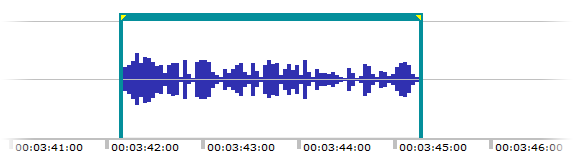
b) In Subtitle Edit, does it matter what you choose in Settings/Video player? So far I've been able to make it work only with VLC.
No, not for the waveform's appearance.
2. Setting start and end times manually using video.
I didn't find Subtitle Edit easy to use for this. The control of playback is limited and switching between video and text is difficult. I prefer switching between a player and a text editor. I set the times and enter the text, a RegEx macro does the rest. Do you know a player where you can assign keys to copy the elapsed time as hh:mm:ss.mmm in 1-2 keystrokes? I like PotPlayer as it pauses when you switch focus. Strangely it omits milliseconds when copying with a dedicated function. Otherwise you need to press G, Ctrl+C, Esc.
I'm not sure what you mean. You can assign hotkeys in Settings to pause/play the video, jump back and forward, set in- and out-time, etc. There are quite a few options, so there's no need to manually switch between the video and the text or copy the time.
3. Do you use voice-to-text?
Yes, quite a bit, but Dragon doesn't really work for me, because it's slow and it doesn't support Russian, so what I use instead is GBoard's voice input. My smartphone is connected to the PC via an app called Unified Remote, and whenever I need to voice dictate, I just tap GBoard's microphone icon. Google's voice recognition is faster and more accurate than Dragon's, and it supports a huge number of languages. It's not good with capitalization and double/trailing spaces, though, but nothing you can't fix with a simple regex AutoHotkey script, e.g.
^!=::
Send, ^{c}
Sleep, 100
Clipboard :=RegExReplace(Clipboard, "^\s+|\s+$" ) ; trailing spaces removal
Clipboard :=RegExReplace(Clipboard,"` +","` ") ; double spaces removal
Clipboard :=RegExReplace(Clipboard, "(?<=^)([a-z])|(?<=\.|!|\?)(\s*[a-z])", "$u1$u2") ; sentence case
Sleep, 100
Send, ^{v}
return
| | |
|
|
|
| Inquiry about rate per hour instead of rate per minute | Apr 15, 2021 |
Hello there. As you saw from the title, I'm having an inquiry rate per hour.
The predominant one is ppm (program per minute) along with the template/master file.
I'm going to give you a hypothetical rate like 4.00$/min.
How am I going to charge per hour? Should I multiply the current rate?
Let's say a translation agency posts a job description which says that is going to charge per hour.
| | | | Max Deryagin 
Suécia
Local time: 02:52
Inglês para Russo
Autor do assunto
Thanasis Zantrimas wrote:
Hello there. As you saw from the title, I'm having an inquiry rate per hour.
The predominant one is ppm (program per minute) along with the template/master file.
I'm going to give you a hypothetical rate like 4.00$/min.
How am I going to charge per hour? Should I multiply the current rate?
Let's say a translation agency posts a job description which says that is going to charge per hour.
Hi Thanasis,
Yes, that's the idea — you multiply your ppm rate by the number of minutes you can do per hour on average.
| | | | | Got the picture | Apr 15, 2021 |
Well, the thing is that I'm a novice subtitler and I'm familiar only with ppm.
There are a numerous translation agencies out there that may follow different protocols about rates.
Whether it be per minute, per hour, or per words. Recently, I've read this paper which was published almost ... See more Well, the thing is that I'm a novice subtitler and I'm familiar only with ppm.
There are a numerous translation agencies out there that may follow different protocols about rates.
Whether it be per minute, per hour, or per words. Recently, I've read this paper which was published almost six years ago:
https://www.academia.edu/39236996/Professional_Realities_of_the_Subtitling_Industry_The_Subtitlers_Perspective ▲ Collapse
| | | | Max Masutin
Ucrânia
Local time: 03:52
Inglês para Russo
+ ...
| Creating subtitles from scratch | Apr 19, 2021 |
1. Creating waveforms.
a) Do you prefer anything other than Subtitle Edit?
b) In Subtitle Edit, does it matter what you choose in Settings/Video player? So far I've been able to make it work only with VLC.
2. Setting start and end times manually using video.
I didn't find Subtitle Edit easy to use for this. The control of playback is limited and switching between video and text is difficult. I prefer switching between a player and a text editor. I set the times and... See more 1. Creating waveforms.
a) Do you prefer anything other than Subtitle Edit?
b) In Subtitle Edit, does it matter what you choose in Settings/Video player? So far I've been able to make it work only with VLC.
2. Setting start and end times manually using video.
I didn't find Subtitle Edit easy to use for this. The control of playback is limited and switching between video and text is difficult. I prefer switching between a player and a text editor. I set the times and enter the text, a RegEx macro does the rest. Do you know a player where you can assign keys to copy the elapsed time as hh:mm:ss.mmm in 1-2 keystrokes? I like PotPlayer as it pauses when you switch focus. Strangely it omits milliseconds when copying with a dedicated function. Otherwise you need to press G, Ctrl+C, Esc.
3. Do you use voice-to-text? ▲ Collapse
| | |
|
|
|
Max Deryagin 
Suécia
Local time: 02:52
Inglês para Russo
Autor do assunto
Max Masutin wrote:
1. Creating waveforms.
a) Do you prefer anything other than Subtitle Edit?
b) In Subtitle Edit, does it matter what you choose in Settings/Video player? So far I've been able to make it work only with VLC.
2. Setting start and end times manually using video.
I didn't find Subtitle Edit easy to use for this. The control of playback is limited and switching between video and text is difficult. I prefer switching between a player and a text editor. I set the times and enter the text, a RegEx macro does the rest. Do you know a player where you can assign keys to copy the elapsed time as hh:mm:ss.mmm in 1-2 keystrokes? I like PotPlayer as it pauses when you switch focus. Strangely it omits milliseconds when copying with a dedicated function. Otherwise you need to press G, Ctrl+C, Esc.
3. Do you use voice-to-text?
Hi Max,
I've already answered your questions. Please see above.
| | | | Max Masutin
Ucrânia
Local time: 03:52
Inglês para Russo
+ ...
Max,
thanks for your detailed answers!
Sorry, my second message appeared by some error with the browser. I would delete it to keep the thread clean.
As another free tool, I've tried Aegisub and found it more efficient than Subtitle Edit, at least in timing with waveforms. The latest was released in 2014 but still. You launch a portable version and can add video... See more Max,
thanks for your detailed answers!
Sorry, my second message appeared by some error with the browser. I would delete it to keep the thread clean.
As another free tool, I've tried Aegisub and found it more efficient than Subtitle Edit, at least in timing with waveforms. The latest was released in 2014 but still. You launch a portable version and can add video or audio at once whereas in SE you most likely need to specify or add a program to handle multimedia content, and in Windows XP you may not succeed.
SE may be better at splitting lines, but only single lines, not a few selected lines at once. And SE has a CLI useful for a number of conversions with scripts. ▲ Collapse
| | | | | How to subtitle a large block of motionless text. | May 20, 2021 |
Hi Max!
I have a film that has a block of text a the beginning, which is on screen for one or two minutes. I think it would be nice to have a matching block of text below it, instead of normal subtitles. But it's not possible to do that in SRT, is it? I don't want to ask the client their preference, or for any guidance, because it's for a test.
| | | | | Páginas no assunto: < [1 2 3 4 5 6 7 8 9 10 11 12 13 14 15 16 17 18 19 20 21 22 23 24 25 26 27 28 29 30 31 32 33 34 35 36 37 38 39 40 41] > | To report site rules violations or get help, contact a site moderator: You can also contact site staff by submitting a support request » Ask me anything about subtitling | Wordfast Pro | Translation Memory Software for Any Platform
Exclusive discount for ProZ.com users!
Save over 13% when purchasing Wordfast Pro through ProZ.com. Wordfast is the world's #1 provider of platform-independent Translation Memory software. Consistently ranked the most user-friendly and highest value
Buy now! » |
| | Trados Business Manager Lite | Create customer quotes and invoices from within Trados Studio
Trados Business Manager Lite helps to simplify and speed up some of the daily tasks, such as invoicing and reporting, associated with running your freelance translation business.
More info » |
|
| | | | X Sign in to your ProZ.com account... | | | | | |